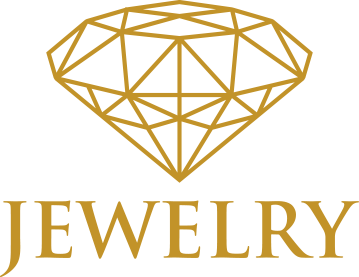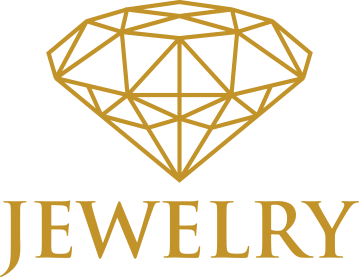Top Ways to Remove Dust and Scratches with Jewelry Photo Retouching
Removing dust and scratches on jewelry photos is a challenging yet necessary skill you need to survive in the jewelry industry. Especially with the boom of digital media, you have to put your best foot forward when releasing ads for your product’s marketing campaigns.
This is why it’s important to understand how to edit jewelry photos. It’s not enough to just take photos of your pieces and then upload them directly after the photoshoot. You have to assess and let the images go through the post-production process to ensure that you will be releasing high-quality photos.
In this article, we’re going to talk about the different ways to remove dust and scratches with jewelry photo retouching. And while it’s best to invest in jewelry retouching services for your editing needs, learning about the process can give you a better appreciation of the post-production stage that your images need to go through.
How to Remove Dust and Scratches on Jewelry Photos
As you may know, jewelry is quite fragile. And because its default surface finish is shiny, dust and scratches are more than noticeable when you take photos of it. This is when image editing becomes helpful. Instead of having to polish your jewelry frequently during the photoshoot, you can utilize image editing to remove any flaws.
When you edit photos, there are various computer programs you can use. However, the most popular and preferred software is Adobe Photoshop. So, as we go through the tips on how to remove dust and scratches on jewelry photos, we will be focusing on the tools in Photoshop jewelry editing.
So, how do you remove dust and scratches in Photoshop?
1. Reduce the Noise with a Filter
When dealing with tiny imperfections like dust and scratches, you can utilize the dust and scratch noise filter in Photoshop. This will let you lessen the manual labor of having to edit each imperfection one by one.
2. Take Advantage of the Selection Tools
To edit your photos seamlessly, you can make use of the selection tools to minimize accidental edits in other areas of the image. And with the availability of various selection tools, you can easily choose a specific area in the photo to edit, regardless of its form.
For example, the lasso tool is great to use if you want to do freehand selection in your image. The polygonal tool on the other hand creates a straight line, perfect for more rigid shapes.
To have a more precise selection, you can also utilize the pen drawing tool to create lines that follow the curvature of your product. And once you’ve created your desired lines, you can opt to transform them into a selection.
3. Create Cleaner Colors with the Brush
A lot of times after using the dust and scratch noise filter in Photoshop, you still have to do some fine-tuning to other parts of the image to get the right color.
Use the brush tool to paint over parts that need to have cleaner colors. Just be sure to use the color eyedropper tool to get the right shade you need as you paint.
4. Apply Retouching Tools for a Seamless Finish
In Photoshop, you can use different retouching tools to create cleaner and more natural finishes on the edits you made to the image.
- Using the spot healing tool, the clone stamp, and the content-aware fill will let you copy pixels from the photo to brush over the imperfections. You can use these tools in lieu of the brush tool.
- The smudge tool will let you blend the different pixels together to limit the inconsistencies or rigidity of some of the areas you adjusted.
- With the dodge or burn tool, you will be able to modify the exposure of an area to either lighten or darken them.
Don’t be afraid to test out all the tools and mix them together as you edit. After all, there is no standardized way to adjust images. The important thing to bear in mind when editing your jewelry photos is that you successfully eliminate the imperfections of your photo to bring out its true sparkle.
Jewelry Retouchers: Your Dust and Scratch Removal Partner

Now that you know how to do professional photo dust and scratch removal and have a better appreciation of the process, consider investing in our services.
With our extensive experience in jewelry photo retouching, we are sure to capture the essence of your jewelry, showcase its intricate details through high-quality image editing, and reach your potential clients.
Get in touch with us today to learn more about our services and how we can help you!