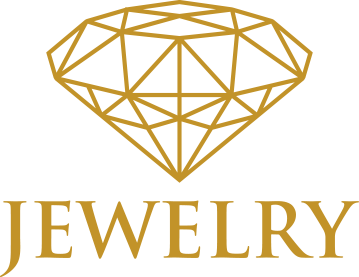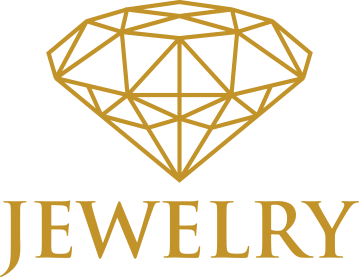Your Ultimate Gemstone Photo Retouching Guide
Gemstones are like nature’s treasures, bursting with vibrant colors and intricate details. Capturing their beauty is an art form in itself––which can be challenging to translate into photos. And because gemstone photo retouching can be a complex process, we’ve made a step-by-step guide on how you can edit your images easily and effectively. That way, you can accurately translate your jewelry’s essence into stunning visuals.
So, how can you do this? If you’re an amateur photographer or a photography enthusiast, you’re in luck! In this article, we explore different jewelry retouching tips and techniques so that you know how to capture their intricacies.
But First, What is Gemstone Photo Retouching?
To put it simply, gemstone photo retouching is the process of enhancing and refining images of gemstones through digital editing. It involves a series of meticulous adjustments to ensure that the gemstone’s colors, details, and overall appearance are accurately represented in the final photograph.
You may be wondering “Why is it important?” To answer your question, here are some key reasons:
- Highlighting Inherent Beauty: Gemstones possess unique qualities including vivid colors, transparency, and intricate cuts that are often challenging to capture accurately in a photograph. Retouching allows these inherent qualities to shine, making the gemstones more captivating.
- Authentic Representation: Gemstone retouching aims to enhance the gem’s features while preserving its authenticity. Unlike excessive editing that can make the gemstone look artificial, proper retouching enhances the natural beauty and charm.
- Reflecting Craftsmanship: Many gemstones are a testament to the skill and craftsmanship of jewelers and lapidaries. Gemstone retouching serves as a means to showcase these intricate details, cuts, and facets, highlighting the artistry that goes into making them.
Generally, gemstone photo retouching requires a professional touch to get the best results out of your photos. Entrusting your images to jewelry photo retouching services can greatly help with the editing process, and is an investment for high-quality results.

The Tools You’ll Need
As beginners, you can practice your jewelry editing skills on your own so that you can build your portfolio both in photography and editing. And when you retouch photos, there are various tools and equipment you are recommended to use to get the best results.
- Computer
Designers and artists prefer using high-performing computers to edit images. This is because photo editing software heavily uses your computer’s memory (RAM) and video card to generate the best results.
Typically, gem photo polishing services use either gaming or semi-gaming computers to edit images. Gaming computers or laptops come with high-capacity RAMs and graphic cards that can render images easily without lagging.
Nowadays, PC developers have also released versions of designer or artist-optimized computers that were made specifically for editing or illustrations. An example of this is the Asus ProART Studiobook or the more common and popular Macbook Pro. - Image Editing Software
The most used photo editing software is Adobe Photoshop since it has a wide range of features and flexibility for precise editing. You can get a licensed Photoshop program through Adobe’s official website for about ₱1,046.00 per month. - High-Quality Monitor
A high-resolution monitor with accurate color reproduction is essential for evaluating and retouching gemstone images accurately. Through color-accurate monitors, you can see the intricate details of jewelry, making it much easier to edit.
Of course, one of the leading brands in high-quality monitors is Apple’s Display screens. But, Asus and Dell have also released premium monitors and are considered one of the best monitors for photo editing in 2023 according to PC World.
With these basic tools, you can start engaging in gemstone photo-retouching projects. Once you’ve gained more experience in editing, you can upgrade your equipment and add graphic tablets, extra storage, or calibration tools.

How Do You Retouch Gemstone Photos
Now that you know what gemstone photo editing is and the basic tools you’ll need, we can move on to talk about how to edit jewelry photos.
As you may know, gemstones possess unique properties that can be challenging to photograph accurately. Its tiny details color, transparency, and cuts and grooves are generally difficult to capture. With that said, here are some steps in retouching gemstone photos:
1. Starting with the Right Image
When starting any photo editing project, begin with a high-resolution image that captures the gemstone’s details. Choose a photo that reflects the angle that fits your concept. Ensure it has proper lighting and a clean background to lessen the noise and get a clearer picture.
2. Color Enhancement
One of the primary goals of gemstone retouching is to enhance its natural color. In Photoshop jewelry editing, you can use:
- Color Balance Adjustment: Start by assessing the gemstone’s colors. You can use the “Levels” or “Curves” adjustment layers to adjust the color balance. Just remember to keep the gem’s original colors as a reference and ensure that your adjustments enhance rather than distort the image.
- Exposure and Contrast: Use the “Exposure” and “Contrast” adjustments to optimize the brightness and intensity levels of your image. Aim for a well-balanced and dynamic appearance without overexposing highlights or losing detail in shadows.
3. Removing Blemishes
Inspect the image for any imperfections, such as dust specks, scratches, or unwanted reflections. Use the “Spot Healing Brush” tool to remove these blemishes. Just remember to be cautious not to alter the gemstone’s structure while retouching.
4. Gemstone-Specific Retouching Techniques
Different types of gemstones may require specific retouching techniques due to their distinct properties and characteristics.
- Diamonds: The dazzling brilliance of diamonds is what makes it so special. To enhance its qualities in your photos, you can:
- Use the “Dodge” tool to brighten highlights and create the appearance of more sparkle.
- Use the “Burn” tool to deepen shadows, providing a contrast that emphasizes the gem’s facets.
- Be subtle with these adjustments to maintain a natural appearance.
- Sapphires and Rubies: These types of gemstones have vivid and intense colors. To make sapphires and rubies shine, adjust the “Saturation” and “Vibrance” levels to enhance the colors while keeping their natural hue. Pay attention to the reflections on the sapphire or ruby’s surface as they can contribute to the depth and allure of the image.
- Emeralds: The green lush hues of emeralds are features that you want to highlight when editing its pictures. To bring out its beauty, focus on enhancing the green tones without oversaturating them. Use the “Hue/Saturation” adjustment layer to adjust its color and intensity.
5. Highlighting Transparency
Transparency is a key feature of most gemstones so emphasizing this quality is important. Fine-tune the brightness and contrast to make the transparent areas of the gemstone more radiant. You can enhance the regions where light passes through by adjusting the contrast of the selected transparent area.
6. Detail Enhancement
Gemstones often feature intricate cuts and facets that contribute to their overall appeal. To make these details more pronounced:
- Sharpening: Apply selective sharpening to enhance the edges and facets of the gemstone. You can use the “Unsharp Mask” or “Smart Sharpen” filter with a light touch to avoid oversharpening.
- Clarity Adjustment: The “Clarity” adjustment slider in Photoshop can be useful for enhancing mid-tone contrast, making the gemstone’s details stand out.
7. Final Touches
Before finalizing your gemstone photo, take a step back and assess your work. Ensure that your jewelry’s beauty is enhanced while maintaining a natural and authentic appearance. Avoid over-editing as subtlety is key to successful gemstone retouching.
8. Saving and Exporting
Once you’re satisfied with your retouched gemstone image, save it in a high-quality format such as TIFF or PSD to preserve all the details. For web or sharing purposes, export the image as a JPEG with appropriate compression settings to maintain image quality while reducing file size.
Gemstone photo retouching is a skill that combines your artistry and technical expertise to showcase the beauty of precious stones. And by practicing the steps in the guide, you not only practice your proficiency in editing software but also train your eye to gauge what looks good in gemstone image editing.

Retouching Gemstone Photos with Jewelry Retouchers
If you want to ensure professional quality for your gemstone photos, you can invest in Jewelry Retouchers for your editing needs! By partnering with our expert services, you can enjoy the perks of having high-quality photos where your gemstone’s appeal is accurately captured and immortalized. With our team of experienced jewelry photo editors, we can apply advanced creative editing techniques that can highlight the craftsmanship of your gemstones.
Get in touch with us today to learn more about our services!